How I Built My Blog: A Modern Tech Stack with AI Assistance
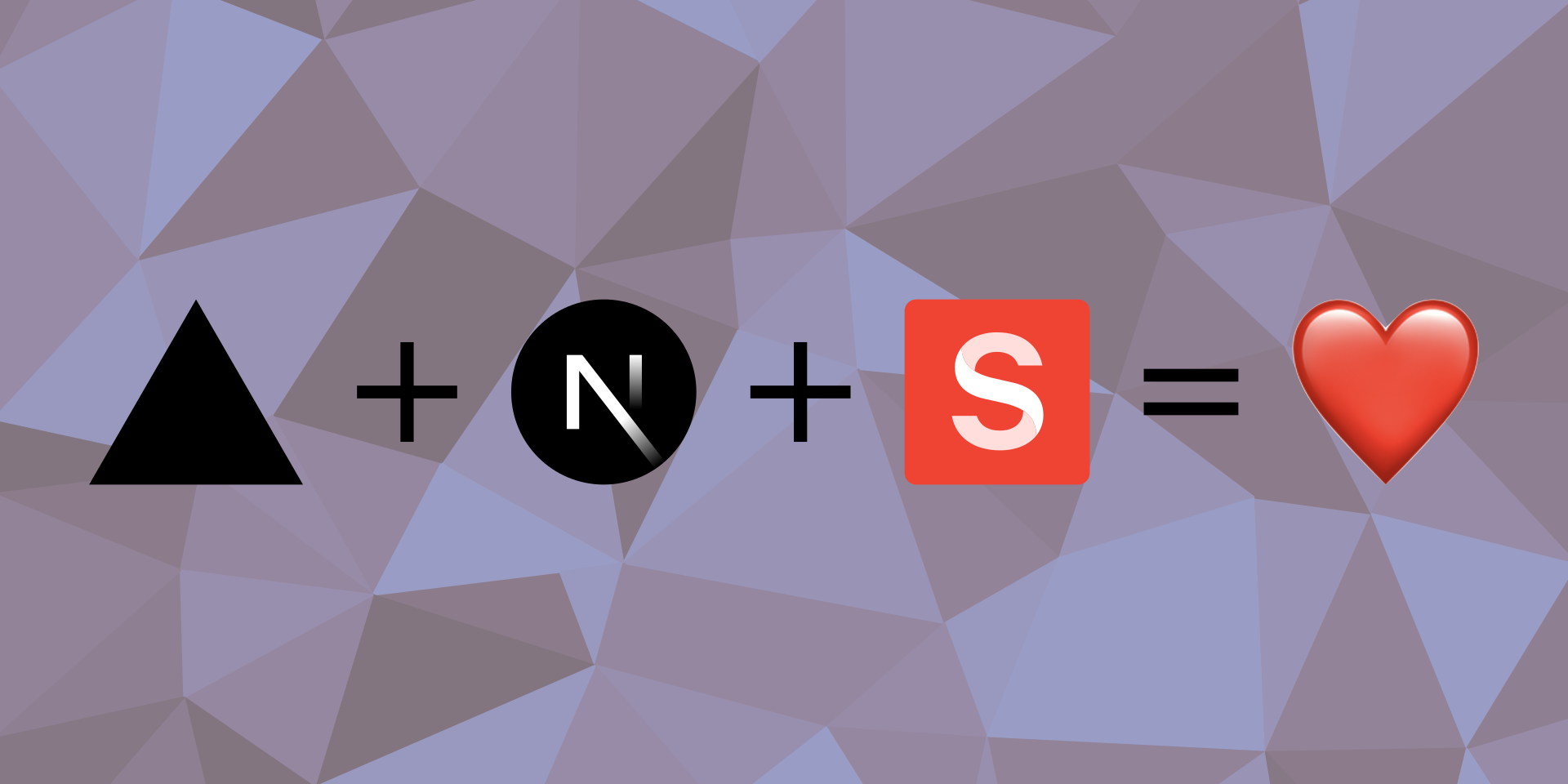
This blog wasn’t always part of the plan—it emerged as a side effect of my journey to build a business. I realized that sharing my progress would help keep me accountable, maintain transparency, and serve as motivation. At the same time, it became the perfect space to capture and organize all the ideas constantly bouncing around in my head.
While it’s easy to set up a prebuilt blogging platform and start publishing, that approach didn’t align with my goals. I wanted full control over the site’s features while avoiding dependency on third-party plugins. Having worked with WordPress before, I knew how cumbersome it could be—not to mention slower than a framework that statically generates pages. My priorities were performance, flexibility, and a seamless developer experience. Plus, this was the perfect chance to explore Cursor, an AI-powered coding assistant.
After researching different hosting options, DNS providers, CMS platforms, and web frameworks, I settled on the following tech stack:
- Hosting: Vercel + Fly.io
- DNS: CloudFlare
- Web Framework: Next.js
- CMS: Sanity
- Comments: Remark42
But what really made this process interesting was how AI tools helped at every step—from researching the best stack to writing code and even streamlining content creation. 🤖
Choosing the Tech Stack: Research with ChatGPT
With so many options available, I started by asking ChatGPT for recommendations. I wanted a serverless approach with easy deployment, fast load times, and a CMS that wouldn’t lock me into a rigid structure. After some back-and-forth, I narrowed it down to:
- Vercel for frontend hosting—seamless for Next.js apps with excellent performance.
- Fly.io for backend hosting—ideal for handling lightweight server needs like comments.
- CloudFlare for DNS—fast and secure.
- Sanity as my CMS—headless, API-first, and highly flexible.
- Remark42 for self-hosted comments—privacy-friendly and avoids third-party tracking.
AI sped up the decision-making process by helping me compare trade-offs, research solutions that supported static generation, and ensure I picked a modern, extensible framework with a strong community for easy troubleshooting before writing a single line of code.
A Shoutout to Vercel’s Simplicity
Getting started with Vercel was effortless. I used their Next.js + Sanity blog template, and with the push of a button, everything was up and running. 🚀
The integration between Next.js and Vercel is incredibly smooth, making deployment and continuous development a breeze. If you’re looking for an easy way to set up a modern blog, I can’t recommend Vercel’s templates enough!
With automatic deployments on every Git push, I could focus on customizing my blog’s features instead of configuring a complex setup. This frictionless workflow kept me motivated and allowed me to iterate quickly.
Coding the Blog: Cursor + AI-Powered Development
Once the stack was set, it was time to build. This is where Cursor (an AI-powered code editor) became a game-changer. Instead of manually looking up every API detail, I could ask Cursor to introduce entirely new features, such as:
- Integrating Remark42 for commenting functionality.
- Adding captions to the cover images of each blog post.
- Adding a tagging system with all the required frontend and backend components.
Since my background is mainly in backend development and APIs, using React and Tailwind was new to me. But Cursor made everything a breeze! It automatically generated necessary components and even suggested Tailwind classes for a clean, responsive design.
The agent mode was particularly helpful. Although it sometimes got stuck on TypeScript type mismatch issues and generated nonsense, it usually fixed smaller problems on its own. The first moments of using it felt like magic! ✨
Another standout feature of Cursor is that you can mark a piece of code, add it to the LLM’s context, and ask questions. This was invaluable for understanding the codebase, especially since I hadn’t set it up from scratch and needed to get up to speed quickly.
(I’ll be writing a follow-up post on how I used Cursor in more depth—stay tuned!)
Content Creation: Sanity AI Assist
Setting up the blog infrastructure was just half the battle. Once I started writing posts, I realized how many small, repetitive tasks there were:
- Writing excerpts
- Assigning tags
- Generating image attributions
That’s when I discovered Sanity AI Assist. It automates these tedious steps, saving time and letting me focus on writing. While I still review everything manually, it significantly speeds up the process.
The Final Product
Now, I have a blog that:
- ✅ Loads fast and scales effortlessly
- ✅ Uses a headless CMS for structured content
- ✅ Supports self-hosted, privacy-friendly comments
- ✅ Deploys automatically with every code change
- ✅ Provides a smooth writing experience with AI-powered automation
AI didn’t replace the work—I still had to architect, troubleshoot, and refine everything—but it made the process faster and smoother. By automating tedious parts of development and content management, I could focus on creativity and innovation instead of getting bogged down by repetitive tasks.
What’s Next?
Next up, I’ll dive deeper into how Cursor helped me write the code for this blog, showing real-world examples of how AI-assisted development works. I’ll break down how it helped me debug issues and add new features more efficiently than traditional methods.
If you’re thinking about starting your own blog or project and are curious about using AI to streamline the process, I highly recommend giving these tools a try. AI won’t do all the work for you, but it can definitely make the journey a lot smoother and more enjoyable! 🙂
Have you used AI tools for web development? Let’s chat in the comments!